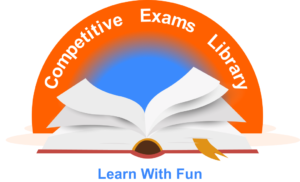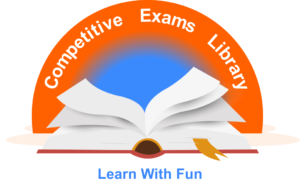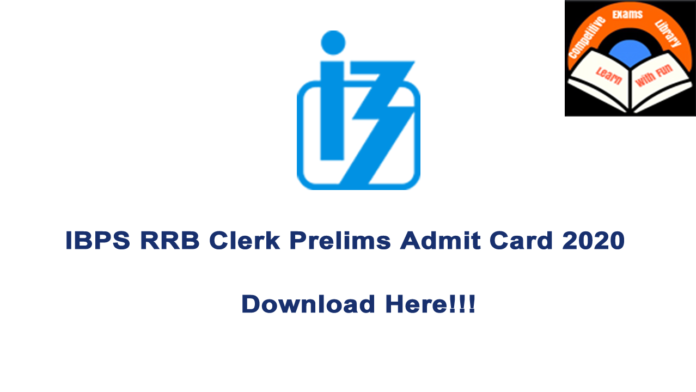IBPS RRB Clerk Admit Card 2020:
Institute of Banking Personnel Selection has released the IBPS RRB Clerk Admit Card 2020 on its official site. Candidates who have applied for the IBPS RRB Reopened/Supplementary Notification 2020 shall download your admit card pdf. The selection board has scheduled the IBPS RRB Office Assistant Exam on 02nd January 2021 and 04th January 2021. For that now the officials have activated the admit card link on its official site. So candidates shall refer to the official site and download the call letter PDF.
Download IBPS RRB Clerk Admit Card 2020
Instructions to follow in the Exam Hall:
- A reporting time is mentioned in your call letter. You have to reach the exam venue and report at that time. If you go late, you can’t appear for the exam as per the rules.
- You should carry your admit Card to the exam hall without fail. Without the call letter, you cannot take the exam. As per the rules, the invigilator will not allow you to take the exam.
- Along with the call letter you have to take your valid ID proof and it’s Xerox to the exam hall. These are also mandatory things that you have to carry.
- Mobile, calculator, digital watch, etc. are not allowed inside the exam hall.
- If you get caught for doing any malpractice in the exam hall, your candidature may be cancelled. So don’t involve in such activities.
Also in the call letter, you have to sign in the relevant space, before the invigilator. The sign should match with that of the uploaded signature in the application form. So candidates follow all the instructions provided in the IBPS RRB Clerk Prelims Admit Card 2020.
How to download the IBPS RRB Clerk Admit Card 2020?
- Candidates kindly visit the official site.
- On the home page, there is a navigation link regarding the IBPS RRB.
- Click on that you will be redirected to the respective page.
- On that find the exact link regarding the admit card for the posts of supplementary notification of IBPS RRB CRP IX Office Assistant.
- Click on that you will be redirected to the respective login page.
- Kindly given the login details and give the submit button.
- Now the admit card will get appeared on your screen.
- Download it and take a printout for your reference.